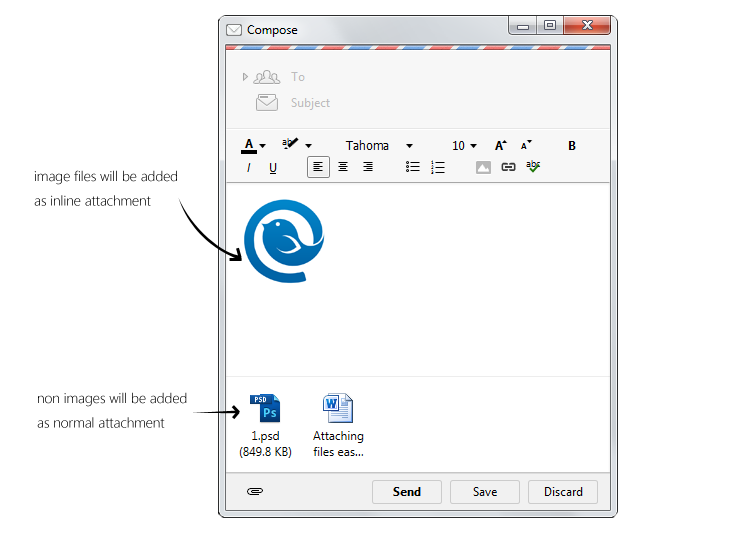To attach a file, simply open a composition or response window and drag your files onto the bottom area of that window.
Pictures can be either added in-line into the email (by dragging them into the email itself), or as an attachment (by dragging them into the bottom area)
—
Alternatively, you can simply click the little paperclip icon in the bottom left and choose your file to attach.
—
And, to choose the size of a photo you past inline, just click the “Insert Picture” button and choose what size you want.